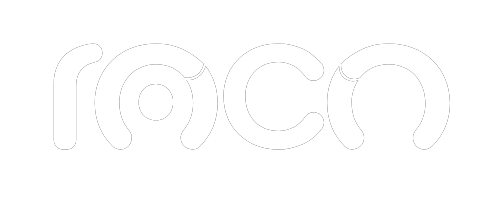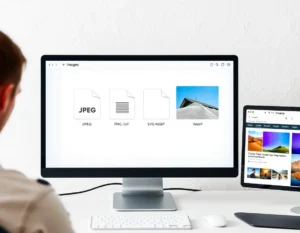Monitoring and optimizing your website in search results is key to achieving a strong digital presence. In this comprehensive guide, you'll learn how. remove URL Google Search Console, an essential skill for keeping your site clean, up-to-date, and aligned with your SEO strategy. Whether you need to hide outdated content or fix indexing errors, this tool gives you the control you need. If you've ever wondered how to improve your website's visibility and show only what's relevant, read on!
Why is Google Search Console Important?
Google Search Console is a free, official Google platform that allows website owners to understand how the search engine crawls, indexes, and displays their pages. With this tool, you can:
- Monitor your site's performance in searches.
- Detect tracking and coverage errors.
- Upload sitemaps and verify pages.
- See the keywords you appear for.
- And, of course, delete URLs in Google Search Console when necessary.
In other words, GSC is essential for every webmaster, developer, SEO specialist, or business owner who wants to maintain a well-managed and competitive website on Google.
Why Remove a URL?
Delete URL Google Search Console It can be critical to maintaining the integrity of your website. Here are some common reasons for doing so:
- You've updated your content and the old URL no longer applies.
- The URL contains erroneous, sensitive, or confidential information.
- You are reorganizing your site and want to temporarily hide certain links.
- You are preventing duplicate or test pages from being crawled.
Remember that this tool does not delete the site URL nor from the server, it only temporarily prevents Google from showing it in the results while you make the necessary adjustments.
Optimize your website with Google Search Console
Removing unnecessary URLs improves your SEO and visibility on Google. Learn how to manage your site with our guide to Google Search Console. Optimize your content!
How to Delete a URL in Google Search Console: Step by Step
Here is a clear guide for you remove URL Google Search Console quickly and effectively:
Step 1: Sign in to your account Google Search Console.
Step 2: Select the website (property) where the URL you want to remove is located.
Step 3: Go to the side menu and click on “Eliminations”, located within the “Index” section.
Step 4: Click the button “New application” and select “Temporarily remove the URL”.
Step 5: Enter the exact URL you want to hide and select the removal type:
- Temporarily remove URLs from search results.
- Clear page cache.
Step 6: Submit the request and monitor the status from the same dashboard.
Advice: For the removal to be effective, be sure to block the URL on your site (using a 404/410 code or robots.txt) if you don't want it to be indexed again.
Benefits of Removing URLs from Google Search Console
- Improve website quality: Hiding pages that no longer offer value improves the user experience and reduces duplicate or outdated content.
- Alignment with your SEO strategy: To the remove URL Google Search Console, you can keep your site focused on the most relevant content, making it easier to rank your priority pages.
- Control of public visibility: If you accidentally publish a confidential or under-construction URL, this tool allows you to react quickly.
Ready to Optimize Your Digital Presence?
Optimize your site by eliminating what is unnecessary and enhancing what is important.
At At Agencia Roco, we help you manage your presence on Google with personalized strategies. If you need support for delete URLs in Google Search Console, fix crawling errors, or improve your rankings, we're ready to help. Contact us today and take your online presence to the next level!
Contact us for SEO advice and discover how to take your website to the next level.