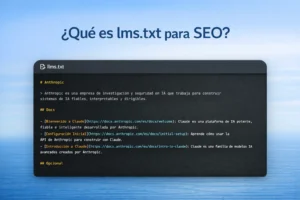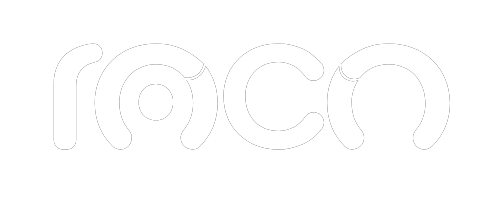What is a web page?
A web page is a document or digital resource found on the Internet and that can be accessed through a web browser. It is composed of multimedia content, such as text, images, videos, links and other interactive elements, organized in a structured way and designed to be viewed on a computer screen, tablet or mobile device.
Web pages are the fundamental foundation of the World Wide Web (WWW) and are used for a variety of purposes, including:
-
Information: Many websites provide information on various topics such as news, research articles, tutorials, opinions, biographies, etc.
-
e-commerce: Online store websites allow users to purchase products and services over the Internet.
-
Entertainment: Streaming platforms, online gaming sites and entertainment blogs offer multimedia content for the entertainment of users.
-
Social networks: Social networks such as Facebook, Twitter, Instagram and LinkedIn are specific types of websites that allow people to connect, share information and communicate online.
-
Online education: Educational platforms and course websites offer educational content and online learning opportunities.
-
Portfolios and personal blogs: Many people create their own websites to showcase their work, share their thoughts and experiences through blogs and online portfolios.
-
Emails: Email services, such as Gmail and Outlook, are also accessible through web pages.
-
Online databases: Some websites allow you to access online databases that contain detailed information on a wide variety of topics.
-
Web applications: Web applications are computer programs that run in a web browser and offer specific functionalities, such as online word processors, spreadsheets, collaboration tools, etc.
-
online search: Search engines, such as Google, are also types of web pages that facilitate the search and retrieval of information on the web.
Web pages are created using markup languages such as HTML (Hypertext Markup Language) and stored on web servers. Users access these pages using a web browser, which interprets the HTML code and displays the page content in a readable and visually appealing manner.
How to Create a Website?
Creating a website may seem like a daunting task, but with the right tools, it becomes a much easier process. You can choose two main approaches:
– Coding from scratch: This involves writing the HTML, CSS, and possibly JavaScript code yourself or with the help of a web developer. It is a more advanced process and requires technical knowledge.
– Website Creation Platforms: These are tools that allow you to create a website without the need for programming knowledge. Google offers one of these tools, which is precisely the one we will refer to later.
Choosing between these approaches will depend on your needs and abilities. If you are a beginner, website building platforms are a great option.
Google Tool to Create Web Pages
Let's talk about the Google tool that will allow you to create your website efficiently. This tool is called Google Sites. It is a website building platform that makes the process easy, even if you have no prior web design experience.
Google Sites It's completely free and offers a wide range of customizable templates to get you started quickly. Plus, it integrates seamlessly with other Google tools, like Google Drive, making it easy to add media and documents to your website.
5 Google Tools to Create Web Pages
- Google Sites: As we mentioned before, this is Google's main tool for creating web pages. It's a solid choice for beginners and offers the ease of use that Google products are known for.
- Google Domains: If you're looking to register a custom domain name for your website, Google Domains is a great option. It offers competitive prices and an easy-to-use interface.
- Google Analytics: Once your website is up and running, you'll want to measure its performance. Google Analytics gives you detailed information about web traffic, visitor behavior, and more.
- Google Webmaster Tools: To ensure that your website is visible in Google search results, it is essential to use Google Webmaster Tools. It allows you to submit your site for indexing and resolve visibility issues.
- Google Optimize: Do you want to improve your users' experience? Google Optimize helps you run A/B tests and experiments on your website to optimize conversion and user experience.
In short, if you are looking for a Google tool to create web pages, Google Sites is an outstanding option. However, Google also offers other valuable tools that can improve the experience of creating and managing your website. It doesn't matter if you're a beginner or a tech expert, Google has tools for you. Take the first step and create your online presence today!
Ready to start?
Now that you have information on how to create a website and the Google tools available, why wait? Start your online journey right now! With our design and SEO solutions at Agencia Roco, we can help you take your website to the next level. Contact us today and let's start working together on your online success!