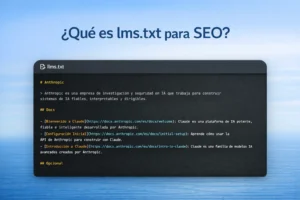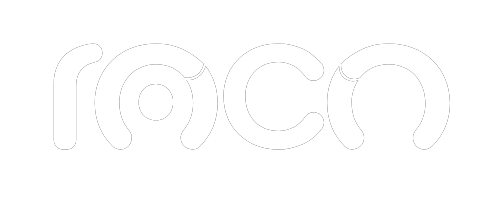In the vast ocean of information that is the Internet, knowing how to search effectively on Google can make the difference between finding what you need in seconds or wasting valuable time. Whether you're looking for information for a project, a specific document, or just curiosities, mastering Google search tricks will help you optimize your results.
In this blog, we will explore essential techniques and useful tools that will allow you to take full advantage of Google's capabilities and become a search expert. Read on to find out how to improve your search skills and get more accurate and relevant results!
Why is it important to improve your Google searches?
Improving your Google search skills not only saves you time, but also allows you to access more accurate and relevant information. Here are some key reasons why it's important to improve your Google searches:
- Time saving: Searching efficiently allows you to find the information you need quickly, avoiding hours of unnecessary browsing. This is especially crucial in a professional environment, where time is a valuable resource.
- Accuracy and Relevance: Learning to use advanced search tools and tricks helps you filter the results, obtaining more specific and relevant data. This is useful both for academic research and for making informed decisions in your daily work.
- Productivity Improvement: With more accurate results and in less time, you can dedicate more energy to analyzing and applying the information found. This improves your productivity and allows you to tackle more tasks in less time.
- Professional Competence: In many fields, the ability to find information quickly is a valuable skill. Improving your Google searches can give you a competitive advantage in your career, allowing you to stand out as a trusted source of knowledge.
- Troubleshooting: Google is a powerful problem-solving tool, whether you need to find a technical solution, research a medical condition, or find inspiration for a creative project. Knowing how to search effectively can help you find solutions faster.
Useful Tricks That Can Help
Now that you understand the importance of improving your Google searches, here are some essential tricks that will help you optimize your results and find the information you need more easily:
Use Quotes (“”) for Exact Searches:
If you need to search for an exact phrase, put the words in quotes. This tells Google to search for those terms in the exact order.
For example: Look for: “effective digital marketing”
Excludes Words with a Minus Sign (-):
To exclude specific terms from your search results, use the minus sign before the word you want to leave out. For example:
Look for: digital marketing -social networks
Use the OR Operator:
When you search for two different terms and want results that contain either of them, use OR (uppercase). This is useful when you are open to multiple options.
For example: Look for: marketing OR advertising
Search Specific Sites with site:
To limit your search results to a specific website, use site: followed by the site's domain. This is ideal for searching for information within a particular site.
For example: Look for: site.com digital marketing
Find Specific Files with filetype:
If you need to search for files of a specific type, such as PDFs or Word documents, use filetype: followed by the file extension.
For example: Look for: marketing filetype
Use the Asterisk (*) as a Wild Card:
The asterisk is a wildcard that can represent any word. It is useful when you know parts of a sentence but not the entire sentence.
For example: Look for: “marketing * strategies”
Search Date Range with..:
If you need results from a specific date range, use a colon between the years.
For example: Look for: digital marketing 2018..2020
These tricks are just the beginning to improve your Google search skills. By applying them, you will be able to find information more quickly and efficiently, optimizing your results and saving valuable time. Keep exploring and practicing these methods to become a Google search master.
Additional Google Search Tricks
In addition to the basic tricks, Google offers many other tools and operators that can help you further refine your searches. Here are some additional tricks that can be of great help:
- Definition Search
Use the word define: followed by the term you want to define to get quick definitions right in the search results.
Example: define
- Number Range Search
To search for results that include a range of numbers, you can use a colon between the numbers. This is useful for searching on time ranges, prices, etc.
Example: digital camera $100..$500
- Using the Asterisk (*) for Unknown Words
The asterisk acts as a wildcard that can replace any unknown or variable word in a phrase.
Example: “best * for cooking”
- Unit Conversion
Google can convert units for you. You just need to write the conversion you want to perform.
Example: 10 km to thousands
- Quick information
To get quick information about weather, flights, time in different time zones, etc., you just need to write the direct query.
Example: weather New York, time in Tokyo, flight status AA123
- Using Hashtag Searches
To search for social media content that includes a specific hashtag, simply place the hashtag (#) in front of the word.
Example: #marketingdigital
Google Tools to Optimize Searches
Google offers a number of tools that can help you improve and optimize your searches. Here are a few you should consider:
Google advanced Search
This tool allows you to perform more specific searches by using a graphical interface that includes all the advanced options that you can use in a regular search.
- Access Google Advanced Search: Google advanced Search
Google Scholar
Ideal for students, researchers and professionals looking for academic articles, theses, books, abstracts and other sources of scientific literature.
- Access Google Scholar: Google Scholar
Google Trends
It allows you to see how searches for certain keywords have changed over time. It is a powerful tool for identifying trends and popular topics.
- Access Google Trends: Google Trends
Google Alerts
Set up alerts to receive email notifications when Google finds new results (such as web pages, news articles, blogs) that match your search terms.
- Access Google Alerts: Google Alerts
Google Books
Searches the full text of books that Google has scanned, converted to text, and stored in its digital database.
- Access Google Books: Google Books
Google images
Use Google Images to search for images related to a specific term or upload an image to find information related to it.
- Access Google Images: Google images
Would you like to know a little more about this and other topics?
The world of Google searches is vast and full of tricks and tools that can help you be more efficient and effective in your daily searches. If you found this content interesting and want to learn more about advanced search techniques, digital tools, or any other topic related to technology and productivity, do not hesitate to continue exploring our resources.