
GEO and AEO KPIs: Metrics to measure visibility in AI responses and response engines
There is no single KPI for GEO or AEO: true performance is measured by combining viewability, quote quality, and conversion. In this article

Do you want your store or company to be more visible on the internet? You should know that there are currently an infinite number of virtual tools that can help you position your company's presence in the digital world. Each one has its particularities and its specific ways to speed up your sales cycle and put your company in the best place. You just have to dare to explore them! Here we will tell you about the union of two of these tools: we will tell you how you can add Google Maps to Worpress and what benefits you would get by doing so.
Dare to position your company on the Internet! It's really easy to do it with WordPress. You will have incredible advantages at your disposal like the ones we tell you about below.
Adding Google Maps to WordPress is a really simple task that will bring incredible benefits to your company or physical store. It is the union or conjunction of two tools that are available on the Internet and that have wide recognition. It is true that they have different functions and that their purpose is different: they are designed and used to achieve different objectives.
But keep in mind that saying they are different is not the same as saying they are incompatible. Google Maps and WordPress are tools that can work together. In fact, its effectiveness lies in its compatibility - as you will see later -. Its different functions can be harmonized, they can be combined, to achieve the commercial objective you are looking for: place your company online and multiply the number of customers in your physical store.
Before telling you how you can add Google Maps to WordPress, it is timely and convenient for you to know what Google Maps is and what WordPress is. If you know what they are for, what their features and benefits are, the advantages you find when adding Google Maps to WordPress will be more understandable. Likewise, by understanding it better, you will be able to get the most out of the union of these two invaluable tools. So let's see it!
Google Maps is a Google tool widely known for its location services. It offers a lot of information regarding the geography and spatial layout of the entire world with an incredible degree of accuracy and precision. On its interactive map (which allows different perspectives and highlights places of interest) you can locate yourself without problems thanks to the GPS connection of your different devices.
In addition, its Street View function is very useful when searching for a specific address or a place you don't know. In this sense, it offers you the function of tracing one or more routes from the current location of the person using the application to a precise point on the map. In short, it is a powerful tool for the company that wants to position its presence in both the virtual and physical worlds.
As I mentioned, Google Maps offers information about places of interest. There you can find museums, theaters, cinemas, hotels, and cultural spaces, etc. of a city. You can also find commercial places: restaurants, cafes, bars, and countless commercial stores that offer the most varied products.
If your company or store appears on the Google map, it is easier for it to appear in the first results of the Google search engine. In addition, being present on Google Maps, it is easier for you to get local customers who are close to the location of your store.
On the other hand, WordPress is a CMS software. CMS (content management system) is a content management system. That is, WordPress is software that allows you to create an open source website easily, simply and quickly. There, you can publish blog content, e-commerce stores, and online portfolios.
It is one of the most popular CMS currently. It is estimated that about half of the websites in the world use it. This is because with WordPress you do not need the technical and specialized knowledge and skills of a computer engineer to create attractive, versatile and functional web pages.
It is evident that the Internet contributed and contributes to commercial movement and fluidity. And not only large companies, but also small and medium-sized ones. If you want your company to speed up its sales cycle, attract potential customers and retain those it already has, it is essential that you have a virtual site. And what is also important: that it has a good site; That is, it must be visible, it must appear in the first results.
There are SEO strategies to achieve this. In order to implement these strategies, you need to have a website where you show what you do. A site that guarantees a close relationship with your clients; that allows you to publish interesting, attractive and informative content, in order to generate trust.
WordPress allows you to do this. Furthermore, being open source software, allows the incorporation of complementary tools that support the achievement of your commercial objectives. Within the possibilities you have there, you can add Google Maps to WordPress.
You already know what Google Maps and WordPress are. By adding Google Maps to WordPress, you are combining the features of both tools and therefore extending the reach of your business on the Internet.
You multiply the chances of being found on the Internet. And not only that: your company or physical store can be found and known by those who want to find it: local customers, who are close to it.
By adding Google Maps to WordPress, your business gains a valuable position.
By adding Google Maps to WordPress, you offer your client the ability to locate your company or store on a map. The client can locate himself more easily, as he will have at his disposal a map that indicates the location of your company. It's not a bad idea to attach a schedule and a contact phone number or email on Google Maps to open more communication channels.
When you add Google Maps to your page created with WordPress, you are telling the client that they can go in person to see directly what you offer: this translates into an increase in trust. The most practical way to do this is through a plugin.
A plugin is a complementary program that is added to main software. This add-on program performs specific functions that the main software, by itself, could not perform.
Since WordPress is an open source CMS, it is possible to add a plugin that allows the display of the Google map directly. The Google Maps Widget is the best option. Follow the next steps:
As you can see, it is really simple and fast. If you have questions, don't forget to contact us. We have a complete team specialized in Web Development, Digital Marketing, and SEO and SEM Strategies.

Do you want to continue receiving more information of interest?
Subscribe to our community and keep learning.
Articles that may interest you

GEO and AEO KPIs: Metrics to measure visibility in AI responses and response engines
There is no single KPI for GEO or AEO: true performance is measured by combining viewability, quote quality, and conversion. In this article

Types of SEO: On-Page, Technical, Off-Page, Local, eCommerce and International
In the competitive world of digital marketing, understanding the different types of SEO is key to building a solid, scalable, and effective strategy. Each type

How to Generate Leads That Actually Convert into Customers?
In today's digital world, competition for attention is intense and users have ever-increasing choices. Therefore, mastering how to

What is a Pillar Page?: The Foundation for SEO Growth
In the competitive world of digital marketing, strategically organizing content is just as important as creating it. It's not enough to publish single articles: you need

How to Create a Digital Marketing Plan That Actually Works?
The way businesses grow today depends on their ability to plan, execute, and measure digital actions methodically. A marketing plan

What is Maslow's Pyramid and How Does it Apply to Digital Marketing?
Maslow's pyramid is a psychological theory that has transcended generations and disciplines. Although it originated in the field of psychology, today it has a
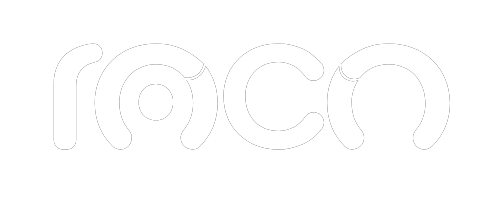
Contact us via WhatsApp
