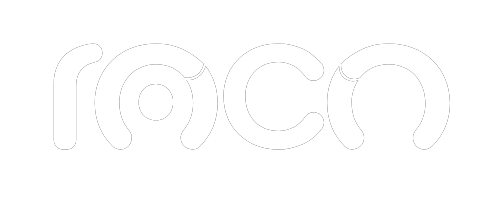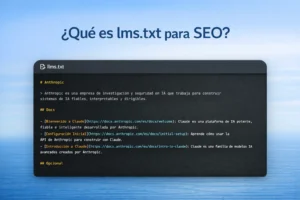Mastering how to create a mailing list in Gmail is an essential art in the information age. This skill not only improves the efficiency of your communications, but also allows you to interact with your audience in a more personalized and secure way.
In this post, we will immerse you in the detailed process of how to create a broadcast list in Gmail, giving you all the tools and knowledge necessary to get your messages to their destination in the most effective way.
Introduction to Broadcast Lists
Understanding how to create a mailing list in Gmail is the first step towards more efficient and targeted communication. These lists allow you to send emails to groups of people without having to select each contact individually, which saves time and ensures that the information reaches all interested parties simultaneously.
A broadcast list in Gmail is not simply a group of contacts; It is a strategic tool that, when used correctly, enhances the relevance and effectiveness of your communications. By learning how to create a broadcast list in Gmail, you open a channel that allows you to keep your clients, partners or team informed quickly and easily, maintaining the privacy of each of your recipients' emails.
However, the real magic of broadcast lists lies not only in the ability to send mass messages. The key is how these lists can be used to segment your audience, personalize your messages and, ultimately, build more meaningful and effective communication.
Benefits of Broadcast Lists
Mastering how to create a mailing list in Gmail not only simplifies the email sending process, but also opens up a range of benefits that can transform your communication strategy. These benefits reflect the effectiveness of using mailing lists strategically and consciously:
Communication Efficiency: By understanding how to create a mailing list in Gmail, you can send important information to a specific group of people with a single click. This eliminates the need to send multiple individual emails, saving valuable time and reducing the chance of errors.
Personalization and Relevance: Although emails are sent in bulk, each recipient receives the message as if it were individual. This means you can maintain a personalized tone, crucial for building relationships and ensuring your message resonates with your audience.
Contact Privacy: One of the key benefits of learning how to create a mailing list in Gmail is the ability to send emails to multiple recipients without revealing their email addresses to each other, maintaining the privacy and confidentiality of your contacts.
Measurement and Analysis: Using broadcast lists allows you to analyze the effectiveness of your email campaigns. By tracking who opens your emails and who interacts with your content, you can gain valuable insights for future communications and marketing strategies.
Promotion of Participation: By ensuring your content is relevant and targeted, you increase the chances that recipients will interact with your message, whether by responding to a survey, registering for an event, or making a purchase.
Mastering how to create a mailing list in Gmail is more than a technical skill; is a communication strategy that, when used correctly, can take your interactions with clients and colleagues to a whole new level, ensuring that every message you send is effective, relevant and valued.
Send mass emails from Gmail without the hassle!
Make the most of your free tools. We help you optimize your digital communications and scale your strategy without overpaying.
How to create a broadcast list in Gmail?
Mastering how to create a broadcast list in Gmail may seem complicated at first, but by following these steps, you will be able to set up your broadcast lists efficiently and start communicating with your audience more effectively:
Access Google Contacts:
*Open Gmail and click the Google Apps square (the grid icon) in the top right corner.
*Select “Contacts” to access your address book.
Select Contacts:
*Once in Contacts, navigate through your list and check the boxes next to the names of the people you want to include on your broadcast list.
Create the Contact Group:
*With the contacts selected, find and select the “Create Label” or “Create Group” icon, depending on the version of Gmail you are using.
*Assign a clear and distinctive name to your group for easy identification.
Send Emails to the Broadcast List:
*Return to your Gmail inbox and create a new email.
*In the “To” field, type the name of the group you just created. Gmail will auto-populate the field with all contacts associated with that group.
*Compose your message and when you are ready to send it, click “Send.”
By understanding how to create a mailing list in Gmail and following these steps, you will not only optimize your time when communicating with large groups, but you will also maintain organization and effectiveness in your communication strategies.
Best Practices for Managing Broadcast Lists
After learning how to create a mailing list in Gmail, it is crucial to adopt effective practices to manage these lists and ensure that your communications are always effective and well received. Here are some best practices:
Regular List Maintenance: Periodically review your broadcast list to ensure that all contacts remain relevant and interested in your communications. Eliminate inactive contacts or those who have not interacted with your emails in a considerable time.
Appropriate Segmentation: Although knowing how to create a mailing list in Gmail is a crucial first step, segmentation plays a fundamental role in the effectiveness of your campaigns. Consider segmenting your mailing lists based on criteria like interests, behavior, or demographics to further personalize your messages.
Respect for Privacy: Make sure everyone on your mailing list has given their explicit consent to receive your emails. It offers a clear and simple option to unsubscribe, respecting the decision of those who choose not to receive further communications.
Valuable and Relevant Content: Every email you send must provide value to your recipients. Avoid spam and focus your efforts on creating content that is informative, useful and relevant to your target audience.
Testing and Feedback: Run A/B tests on your emails to understand what works best with your audience. Additionally, being open to feedback and adjusting your strategies based on your recipients' responses and behaviors can significantly improve the effectiveness of your communications.
By mastering how to create a broadcast list in Gmail and following these best practices, you will be able to manage your lists efficiently, maintaining clear, respectful and effective communication with your audience, ensuring that each message sent is one more step towards the success of your goals. communication and marketing.
Boost Your Digital Strategy with ROCO Agency
At ROCO Agency, we understand the importance of a solid and effective digital presence. Our specialized SEO and SEM services are the key to standing out in a highly competitive digital market. Through a personalized strategy, we focus on increasing the visibility of your brand, improving your positioning in search engines and maximizing your return on investment.
If you're ready to take your business to the next level, visit our home page.