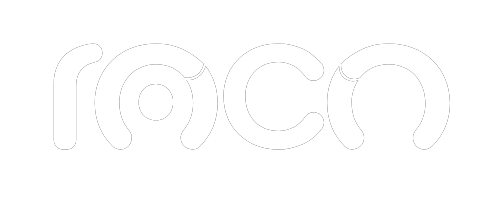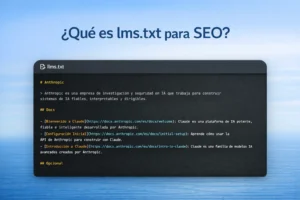Discover step-by-step how to register a place on Google Maps and make your business stand out on the world’s most powerful search platform. Being on Google Maps isn’t just symbolic: it’s the key to literally putting your company on the map, attracting new customers, and improving your visibility in local searches.
At Agencia Roco, our specialized SEO team guides you through every stage of the process. If you’re wondering how to add an address to Google Maps or how to add your store on Google Maps, this complete, updated guide will show you how to do it effectively.
What is Google Maps?
Google Maps is much more than a navigation service. It’s a comprehensive platform that combines maps, directions, reviews, photos, and direct connections with local businesses. Beyond showing routes, it allows companies to register their address on Google Maps to appear in local results and attract nearby customers.
For small and medium-sized businesses, understanding how to register a place on Google Maps is essential for building a strong digital presence. You can also link your listing to Google Business Profile to make the most of features that boost your brand’s visibility and credibility.
To expand the information, you can explore our guide of our SEO servicesthat help improve your positioning in Google Maps and Google Search results.
Why is it worth being on Google Maps?
When someone searches for a product or service nearby, Google Maps is their first reference. Appearing there builds instant trust users tend to believe that if a business appears on the map, it’s legitimate and reliable.
Registering your address on Google Maps allows you to:
- Display your company’s exact location.
- Appear in the top results for local searches.
- Receive customer reviews and feedback.
- Make it easier for people to find and reach you.
Taking a few minutes to create or register a place on Google Maps can make the difference between being found or being overlooked.
How Does Google Maps Work?
Google Maps combines satellite imagery, Street View photos, and data shared by millions of users and businesses. Every day, new places are added by users who share information about points of interest like restaurants, shops, and local services.
When you decide to register your address on Google Maps or list your business, you’re sending information that Google verifies through various methods to ensure accuracy. By claiming your location and linking it to your Google Business Profile, you gain access to advanced features that help you:
- Appear in local search results.
- Receive verified reviews.
- Strengthen your business’s digital reputation.
How to Register Address on Google Maps
If you’re looking to learn how to register a place on Google Maps, you’re taking a key step to help your company gain visibility and credibility online. Being on the map not only helps users find you but also improves your local ranking and customer trust.
The process to register your address on Google Maps is free, fast, and accessible from any device. Below, you’ll find step-by-step instructions for both the web version and the mobile app, choose whichever works best for you.
Turn Your Google Maps Listing into a Growth Engine
Listing your business on Google Maps is just the beginning. We help you connect it with powerful strategies: local SEO, Google Ads, and CRM automation, so you turn visibility into real conversions.
How to Register Address on Google Maps from the Web
Registering address on Google Maps from your computer is quick and straightforward. You just need a Google account and to follow these steps:
1. Open Google Maps in your browser and enter the exact address of your business or point of interest. Use Street View to verify the location before continuing.
You can use the Street View to verify the location before continuing.
2. Right-click on the map and select “Add a missing place.”.
This tool allows you to register your address on Google Maps directly from the platform.
3. Complete the form with your business information:
- Business or place name.
- Category (e.g., restaurant, office, shop, hotel).
- Full address, hours, and contact details.
- Website (if you have one).
- A short description to help users identify your business.
4. Add real photos of your business. Images build trust and improve how your listing appears in Google Maps results.
5. Click “Submit.” Google will review the information and, once approved, you’ll receive a confirmation email with your listing status.
✦ Advice: You don’t need to use Google Business Profile if you only want to create a place on Google Maps without managing a full company profile. However, if you're planning to actively update details or receive reviews, it’s worth creating a business profile as well.
How to Register Address on Google Maps from the App
If you prefer to use your smartphone, you can also register address on Google Maps directly from the mobile app. Just follow these simple steps:
- Open the Google Maps app on your phone.
- Press and hold the exact point on the map where your business is located until a marker appears.
- Tap “Add a missing place.”.
- Fill in the form: name, category, address, schedule, phone, and website.
- Add photos to show how your business looks.
- Tap “Submit.” If Google detects a similar place, confirm if it’s the same or continue to register yours.
This method is ideal for anyone who wants to add an address or register their store on Google Maps directly from their phone, without needing a computer. Make sure the information is real and accurate, this builds trust and makes it easier for customers to find you.
Let Your Customers Find You First!
Now that you've learned how to register a place on Google Maps, this tool becomes key to optimizing your sales cycle and attracting new customers. Boost your online presence and stand out on the digital map.
Don’t let your business go unnoticed. At Agencia Roco, we help you register your address on Google Maps and improve your local visibility. We also offer professional strategies to ensure your business appears exactly where your customers are searching.