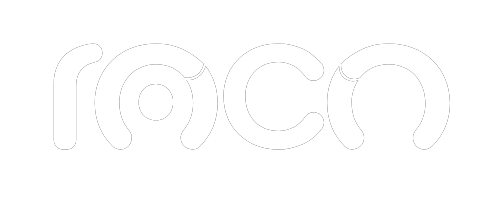From Excel to Artificial Intelligence: Revolutions that Transform Work
The arrival of Excel ushered in a new era in the way we work, organize and analyze data. This powerful tool revolutionized
Discover the step by step on how to register a place on Google Maps and highlight your company on the most influential search platform. The presence on Google Maps goes beyond the symbolic; It is the key to positioning your business literally on the map.
At Agencia Roco, our specialized SEO team is prepared to guide you in each phase of the process. Wondering how to add your place on Google Maps? Do not look any further! We are here to boost your company's online visibility and ensure its prominent presence.
Discover the immense potential of Google Maps, an online map application server that goes beyond simple geolocation. This tool not only makes it easy to find precise locations, but also highlights the urban layout, pinpointing the location of shops, businesses and companies.
If you are a small or medium-sized business looking to expand your online presence, the key is understanding how to register a place on Google Maps. At Agencia Roco, we show you the way, highlighting the fluid integration with Google My Business to amplify the positive impact of your company on the internet.
The most relevant thing is the trust that Google Maps generates. When do you need directions or feel lost? The answer is usually Google Maps. This habit has created an important psychological impact: we trust that a place that appears on Google Maps is real and accessible.
Do you want to boost your business by taking advantage of this trust? We explain how to register a place and how to add a place on Google Maps to make your business stand out even more!
Immerse yourself in the experience of Google Maps, a powerful tool that offers you a detailed map, complemented by satellite perspectives and 3D views, providing a detailed exploration of cities.
The fascinating Street View feature, featuring immersive photographic reconstructions, adds a unique touch to this platform. But the most relevant thing for your company is the ability to locate it on this map, and below, we will detail the procedure to achieve this.
Before delving into how to register a place on Google Maps and how to add a place on Google Maps, it is essential to understand that this platform is mainly nourished by the information provided by people like you.
The community contributes daily with data about places of interest, from museums to businesses such as clothing stores or restaurants. Providing accurate information about your business is vital as it helps increase user trust.
The information entered is constantly subject to evaluation and verification by the Google Maps technical team.
This way, you can claim the location of your business on Google and also connect it through Google My Business to take full advantage of the benefits of having a solidly positioned presence on the internet.
Do you want to know how to register a place and how to add a place on Google Maps to boost your online presence? We will explain it to you below!
Are you wondering how to register a place on Google Maps quickly and easily? Contrary to what you might think, this process is not complicated at all.
In fact, it's surprisingly easy and fast, and you can do it in two ways: from the Google Maps Web or through the Google Maps App.
In both options, in the end, you will send the information and Google Maps will verify it. Do you want to highlight your business on the digital map? Discover how to add a place on Google Maps efficiently. We tell you below so that your company shines online!
Add a place to Google Maps It is a fairly simple process. Follow these steps:
Enter Google Maps and precisely locate the place you want to add. It is recommended to enter the exact address and, if you prefer, use the Street View tool to confirm the location.
Once you are sure of the location, right-click to display the options menu and choose “Add a place”.
(Note: Google Maps also offers an “Add your business” option, which redirects to the Google My Business page. If you only want to add a place, there is no need to go to Google My Business.)
Select “Add a place” and fill out a small form with the following information:
Name of the place.
Category (e.g. meals, services, lodging, office, etc.).
Address.
A brief description of the location so your customers can easily find you.
Schedule.
Contact information such as telephone number and website.
Take advantage of the option to attach photographs of the place so that your potential clients can see it.
Finally, click “Submit”. If Google Maps already has that place registered with the name you are providing, confirm that it is the same place you are trying to add. Ready! Now just wait for a confirmation email and you will have added a place to Google Maps. How to register a place on Google Maps? Now you know!
It is crucial that all information entered is real and accurate, as this will increase trust and allow your potential customers to virtually approach your company.
When finished, as well as in the web method, click "Send." Google Maps may detect a place with the same name; In that case, confirm if it is the same and click on "Send anyway". How to add a place and how to register a place in Google Maps from the App? It's easy and fast!
Now that you have learned how to register a place on Google Maps, this tool becomes key to optimizing the sales cycle and attracting new customers. Boost your online presence and stand out on the digital map.
How to add a place on Google Maps? You are an expert! Take advantage of this valuable strategy to boost your visibility and connect with your audience effectively.
If you are looking to position your company online and have questions about it, count on our specialized advice. At Agencia Roco, we offer a service designed expressly for the commercial needs of your company.
Contact us to enhance your presence on the web! How to add a place on Google Maps? We can also guide you in this key process to stand out in the digital environment. We're here to help you stand out and thrive online!

Do you want to continue receiving more information of interest?
Subscribe to our community and keep learning.
Articles that may interest you

From Excel to Artificial Intelligence: Revolutions that Transform Work
The arrival of Excel ushered in a new era in the way we work, organize and analyze data. This powerful tool revolutionized

Master Google: Tricks and Tools to Improve Your Searches
In the vast ocean of information that is the Internet, knowing how to search effectively on Google can make the difference between finding what you need on

Which is Google's tool for creating web pages?
What is a web page? A web page is a document or digital resource that is found on the Internet and that can be accessed

How a CRM System Works | Roco Agency
How a CRM system works Get to know us Industrial marketing strategies Complete guide on how to digitize your business Download now In a constantly evolving business world,

Discovering CRM Software: Your Ally for Business Success
In an increasingly competitive business world, effective customer relationship management is essential. How to achieve it? The answer is in
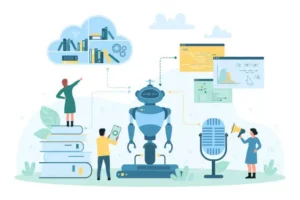
5 Characteristics of Artificial Intelligence: Transforming the Digital World
In the world of SEO, artificial intelligence (AI) has become an invaluable resource. Would you like to know what are the essential characteristics of